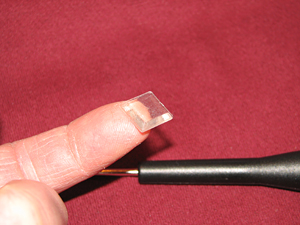
I usually turn on my laptop when I get up, so that by the time I get around to sitting down in front of it, it’s booted up and happy. This morning was no different. I even replied to an email or two while dealing with kids, breakfast, etc. But when I sat down to do some work, it crashed. It was completely locked up, no moving the mouse cursor, no turning on and off the num-lock led or caps-lock led. Dead, completely dead.
So I held in the power button until it powered off and then tried to power it up again. Nothing. No display, the caps-lock led just blinked about 10 times and then it would power back off.
Of course I ran through the normal sequence of removing the things connected to it, removing the battery, letting it sit for a while, etc. Nothing helped.
It’s a Dell laptop. I replaced the motherboard several months ago, due to a similar issue and didn’t want to have to do that again. So I sat down at the kid’s PC and started searching Google. I found a few posts saying that the error codes (blinking led) was not helpful because Dells own tech support could not tell anyone what 10 blinks of the caps-lock key was for. Some people had posted codes that they had gotten from Dell, but none were for the caps-lock blinking 10 times.
I kept searching. Finally! I found a forum thread with several people reporting the exact same problem from a variety of Dell laptops. Some reported bad memory was the cause; others reported the motherboard was the cause. Most that had talked to Dell support about the problem were told they needed a new motherboard.
One person said that a Dell support person told him if you used 1GB 333MHz ram modules that it would fail in the “A” socket but not in the “B” socket, so if you wanted 2GB you had to use 266MHz ram. Well, I’d been running 1GB 333MHz ram modules for at least 6 months or more, so this was obviously not right either. But it did get me thinking and I tried just one module in the “B” socket and it booted right up like nothing had ever been wrong! I tried both memory modules in the “B” socket, one at a time, and both worked there.
But then, on about the 2nd or 3rd page of the thread I was reading, someone said that the connection to the RAM was the problem. On most of these laptops, the memory is accessed by a door on the bottom of the laptop. He said he fixed his laptop by simply putting some squishy rubber strips across the tops off the memory modules so that when he put the cover back on and ran the screw in, that it pressed down (or up once you turn it back over) on the ram modules and he never had another problem.
So I looked through one of my parts drawers and found some small, thin, clear, rubbery, stick-on feet for small electronics gear and stuck 3 of them on each memory module. They were just the right thickness so that the modules were pushed down a little when I replaced the memory compartment cover, but not too thick so as to break them or stress them too much.
BINGO! My laptop booted right up and actually seems faster that it has in a while.
Obfuscating the Obvious
So what exactly is the problem and why can’t Dell figure it out? My guess is that after a year to a few years of use, the everyday heat in the laptop relaxes the plastic in the memory sockets, or the little plastic clips that secure the memory in the sockets, just enough to make some of the contacts not quite connect. If Dell just said to stick a small strip of rubber or some rubber pads in there, it would be admitting that they had a design issue. In Dell’s defense, replacing the motherboard is probably a better long-term solution from strictly a reliability standpoint. But, most people would certainly be in favor of trying a solution that cost less than $2 first before spending a few hundred or more on a new motherboard.
Don’t Discount a Simple Solution
Don’t overlook an obvious, simple solution to a problem because it seems too obvious or too simple!
Until next time,
Fred
P.S. If you were really paying attention you may wonder if this was the same problem with the original motherboard that I replaced a few months ago. No, that one was fried, none of the leds would blink or anything.

 [addtoany]
[addtoany]