
I’m forever being asked about internet and network product recommendations for home and small office. What’s the best home and small office router/firewall? Which Ethernet switch should I get? Which cable modem should I get? Keep reading for my suggested products as well as one to NEVER Buy!
I recently ditched my “rented” router/cable modem/firewall/wireless combo that Time-Warner/Spectrum provided for $10 a month. After a few months it’s cheaper and better to purchase your own.
I recommend separate components instead of combo products: separate WiFi access points, Ethernet switch, and router/firewall. This is a little more complex to setup, but it allows much more control and troubleshooting. In addition you can upgrade one component, such as WiFi, without disturbing the other existing products.
My First Firewall Selection – FAILURE DO NOT USE THIS ONE!
I replaced my rented combo unit with:
- ARRIS SURFboard SB6183 Cable Modem (Works Great, highly recommended)
- Netgear ProSafe FVS318G Firewall/Router/Ethernet Switch (Don’t EVER Buy this!)
The ARRIS SURFboard SB6183 works great and I highly recommend this unit.
The Netgear ProSafe FVS318G is a poorly designed and supported product. I experienced frequent lockups that required physically power cycling the unit (I could not get to the management interface or ping the unit when it locked up). I also experienced issues with some video streaming buffering and skipping (more on this later). I should have checked the reviews around the internet more before ordering the Netgear firewall because a lot of people evidently have these same issues.
I always install the latest firmware when I setup or configure anything. Cable modems, even when customer owned, are generally managed by the cable provider and they update firmware when needed. I installed the latest firmware on the FVS318G. This unit has a horrible management interface that’s very difficult to make sense of: and I do this type of thing for a living!
I opened a support ticket with Netgear (you only have a limited window after a product purchase for free support). Support had me tweak a few settings (such as MTU from 1500 to 1492) and the lock ups stopped for a while, but after a couple of weeks they started back with a vengeance. The video streaming problems were consistent regardless of the lockups coming and going.
I was convinced that the problem with video streaming was with the cable company. Most services such as Netflix and Amazon worked perfectly. Watching the TV on the Time-Warner/Spectrum ROKU app, or mobile devices such as iPhone or Kindle apps, work great (for the most part) as long as you were NOT watching a news channel such as Fox News: on news channels we experienced lots of buffering and skipping (almost a short fast forward effect while the playback “caught up”). The audio would skip words when this happened. Time-Warner/Spectrum came out several times to check things and replaced the cable from the street to the house because it was old, but the issues remained. According to Time-Warner/Spectrum support, their streaming setup uses less cache on news channels to keep them closer to real time vs. a minute or two behind, this causes any network problems to show up more on those channels.
My Second Firewall Selection – Get This Unit!
Finally out of desperation, I returned the Netgear FVS318G to Amazon and ordered this unit:
- Ubiquiti EdgeMAX EdgeRouter X (ER-X) at half the price of the Netgear, it’s 10 times better!
The Ubiquiti ER-X only has 5 ports, so I paired it with a Netgear 8 port managed switch (GS108E). I would have preferred to get the Ubiquiti managed switch, however I still like Netgear’s small switches. I was able to get the ER-X and the GS108E for about the same amount I paid for the FVS318G – Amazon is great about returns – if I’d ordered the Ubiquiti switch too, I would have had to pay more and I just didn’t want to!
It appears all problems are now solved!
The Ubiquiti ER-X has a great management interface that shows real-time cpu and memory utilization. It has a 4 or 5 configuration wizards in the management interface to get you started if you’re not a network engineer. There’s a large downloadable user guide that will help if you’re not adept at this type of thing.
Ubiquiti has been my go to for WiFi Access Points both in businesses and home environment. I love the Ubiquiti AP-Pro.
Most of the newer Ubiquiti products use their management application that is installed on a PC or server. This is really handy when managing an office full of devices – they all show up in the management console and you can configure them and monitor them from one location. The ER-X does not do this, it has a built-in web based management interface that’s really great and offers a ton of configuration options (they have a newer firewall version that does use the management console: USG (UniFi Security Gateway), but its configuration options are currently limited in the management console). I read some great reviews of the ER-X and they were all correct.

Hopefully this information will save someone some of the frustration I’ve been dealing with for the past couple of months!
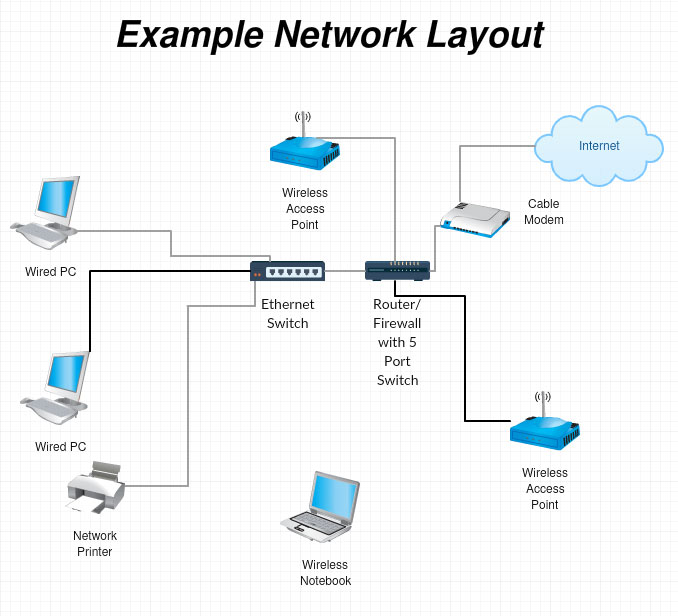
Until next time,
Fred

 [addtoany]
[addtoany]